Download your data
Overview
Teaching: 10 min
Exercises: 10 minQuestions
How to download your data from KnowPulse?
Objectives
Providing a step by step demonstration on how to download subset/full set of data from KnowPulse.
How to download phenotypic data
- Select a project from Project Selector Field. To download all data from all available project, select All Projects.
- Select location from Location Selector Field. To select all locations, click the select all locations checkbox.
- Select Traits from Trait Selector Field. To select all traits, click the select all trait checkbox.
- Check other download option and click Download button to begin file download.
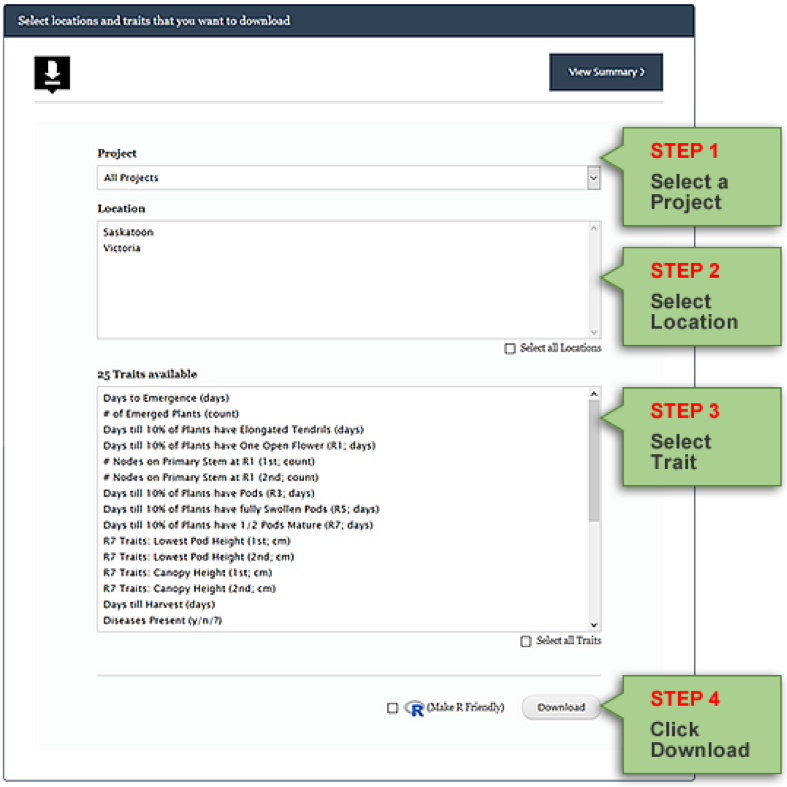
Data generated from this page is in comma separated or CSV format and is R and Microsoft Excel compatible.
Download progress
- Click File link in File summary window when file download process is complete.
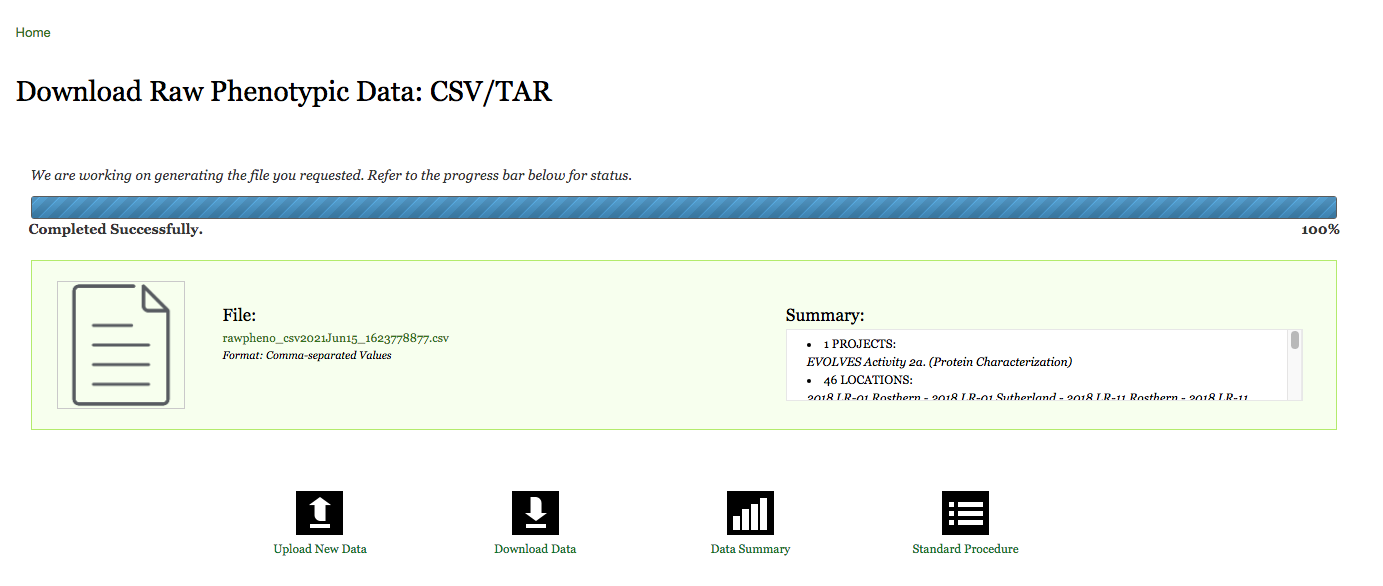
- Click Ok when prompted to save file.
Key Points
Log in KnowPulse with your user account before viewing and to download your data.