Upload your data collection file
Overview
Teaching: 10 min
Exercises: 20 minQuestions
How to upload your data?
Objectives
Providing a step by step demonstration on how to upload data through three-steps data uploading process.
After your data collection spreadsheet file is properly filled, it is time to upload it.
How to upload data file
- Select the project that corresponds to data collection spreadsheet file.
- Drag and Drop file to the File Drop Zone Area or click choose file to launch file browser window as shown in the screenshot.
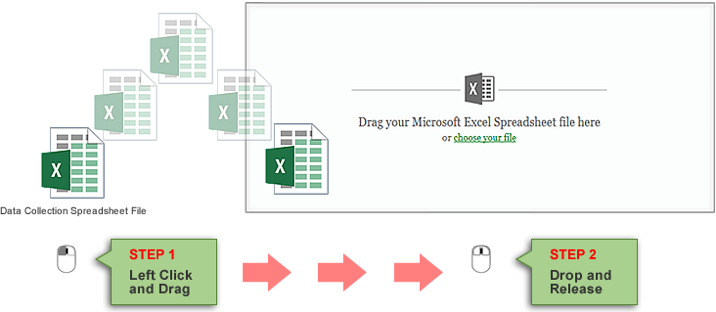
- The upload process will initiate once a valid file is detected in the File Drop Zone Area. At this stage, you will be notified whether the file has passed or failed basic compliance test.
The upload process has three stages
Stage 1. Validate Spreadsheet
This stage is designed to ensure your data file meets all the requirements from the importer. Validation errors may be detected in the file as shown and you want to fix them according to the validation result.
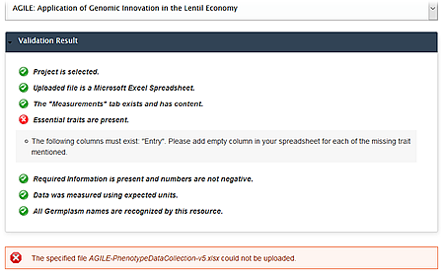
Click here to view more troubleshooting instructions, or please contact us if you need help.
Stage 2. Describe New Trait
At this stage, your spreadsheet is examined for additional phenotypes. New trait(s) will be detected in your spreadsheet at this stage, and you are requested to add description(s) for new trait(s). If there are no additional traits found, you may proceed to the next stage where spreadsheet file and data are stored.
Stage 3. Save Spreadsheet
You will get feedback once your file has been uploaded successfully, click on bottom right Next Step to store your file.
It is important to note that it is only when the progress bar reaches 100% and the status becomes Completed! that data will become available in Raw Phenotypic Data Page and Download Data Page.
Key Points
Save your file as XLSX format before upload.
Please make sure you upload your data file to the right project.
Only new traits require trait descriptions at this stage.