Export your data from R
Overview
Teaching: 20 min
Exercises: 20 minQuestions
How to export my tidy file?
Objectives
Export a tidy file from R
Work.table Command to export your data from R
We are aiming to output the .csv file we have tidied from last episode.
#Save the exported file in Downloads
setwd("Downloads")
#Read your data from Downloads
xx <- read_csv("Downloads/DayToFlower.csv")
xx <- read_xlsx("Downloads/DayToFlower.xlsx", sheet = "DayToFlower")
xx<-na.omit(xx)
yy <- xx %>%
group_by(Name, Location) %>%
summarise(Mean_DTF = round(mean(DTF),1)) %>%
arrange(Location)
yy
#Your coad
yy <- yy %>% spread(key = Location, value = Mean_DTF)
yy
yy <- yy %>% gather(key = TraitName, value = Value, 2:4)
yy
yy <- yy %>% spread(key = Name, value = Value)
yy
write.table(yy,file="DataToExport.csv", sep=",")
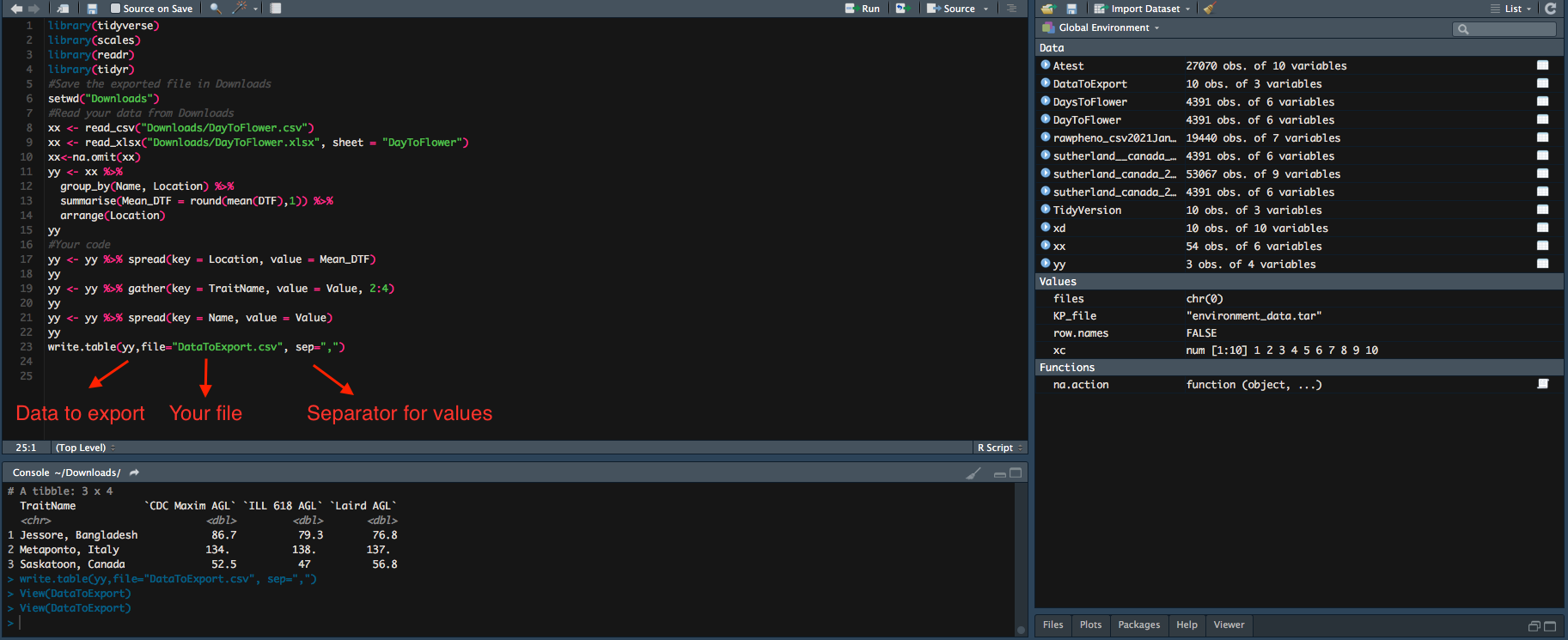
Now your DataToExport.csv is saved in Downloads.
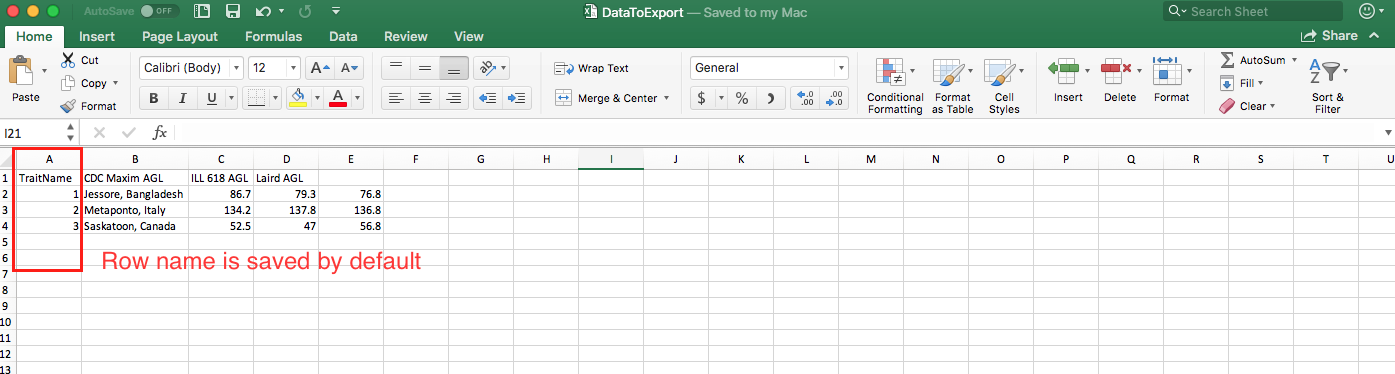
To remove row name
write.table(yy,file="DataToExport.csv", row.names=F, sep=",")
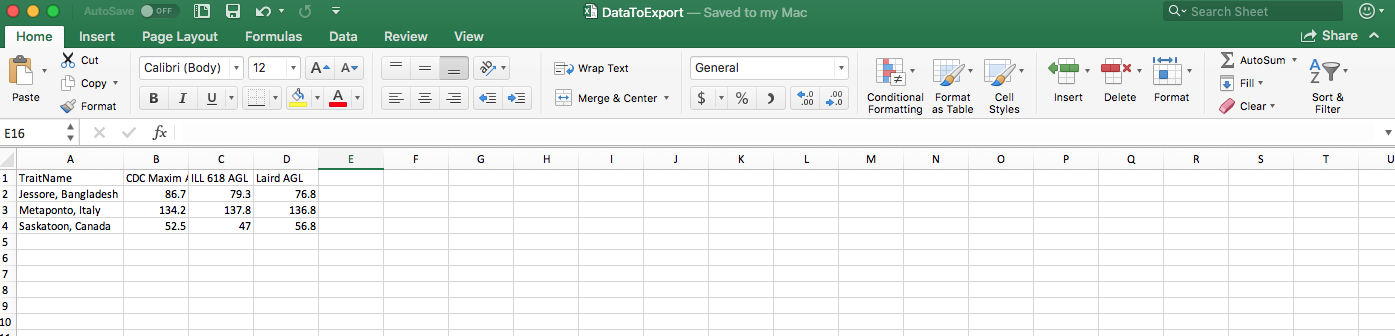
- The old file is overwritten by the new one, so you only get one
DataToExport.csv. - Exported file can be saved in different formats through change of the separator. Check Export Data from R for details.
Key Points
Make sure to indicate where you would like to see the exported file.
Set row.names=F to remove unwanted row names while exporting your file.