Store your data with KnowPulse
Overview
Teaching: 10 min
Exercises: 20 minQuestions
How do I store my raw phenotypic data in KnowPulse?
Objectives
Backup your raw phenotypic data to KnowPulse.
Welcome to KnowPulse
KnowPulse can be used to store your raw phenotypic data; we highly recommend backing up your data regularly in KnowPulse during the growing season.
Upload your data files
Scroll down to the Data section, in the Phenotypic Data box, there are Video Demonstrations to guide you for data upload. In these demonstration videos, you will learn the phenotypic data functionality that is available on KnowPulse.
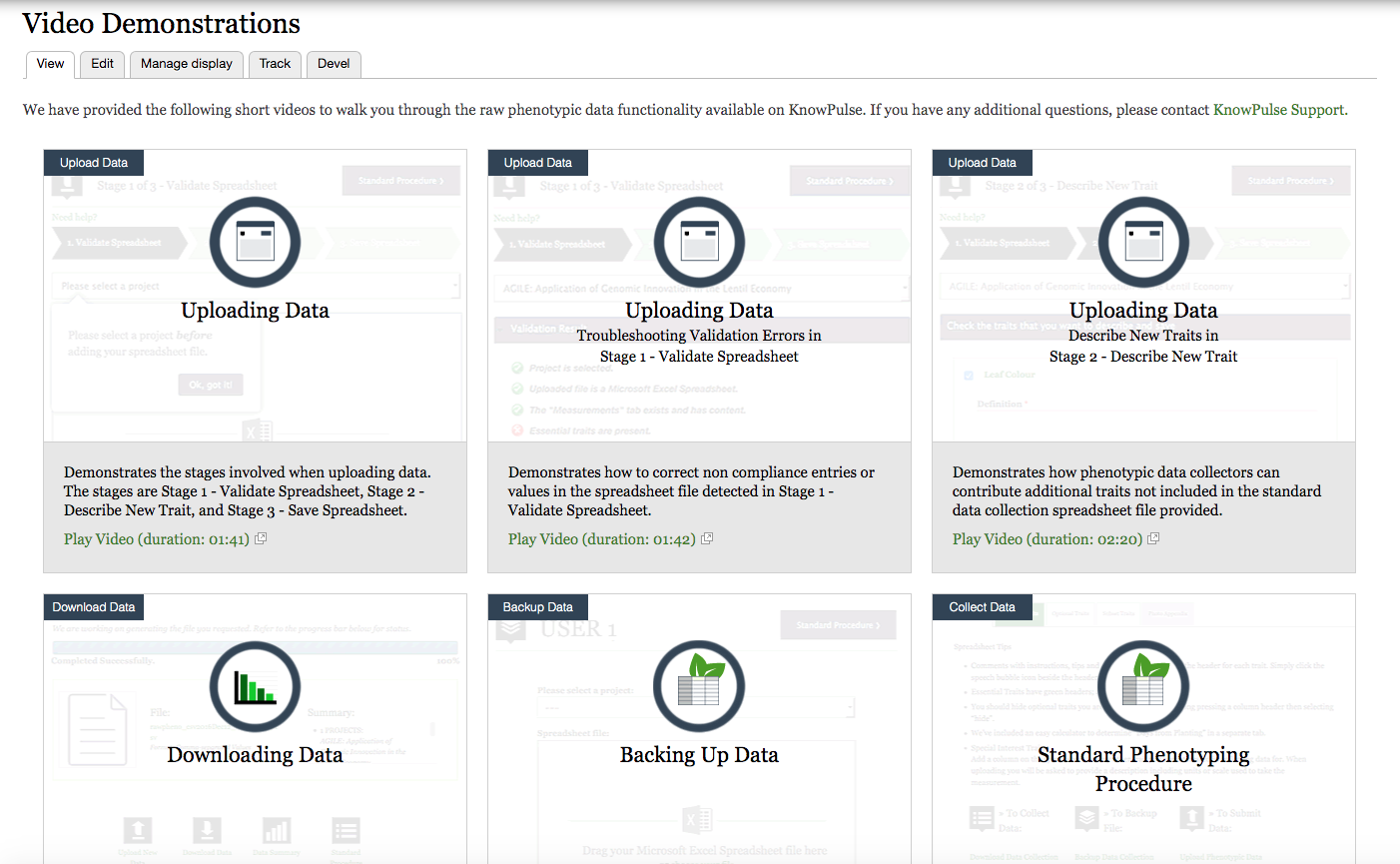
If you are already familiar with the standard phenotyping procedures, you can have your raw phenotypic data backup, upload, and download from here.
Your data is kept confidential with us until you are ready to publish them.
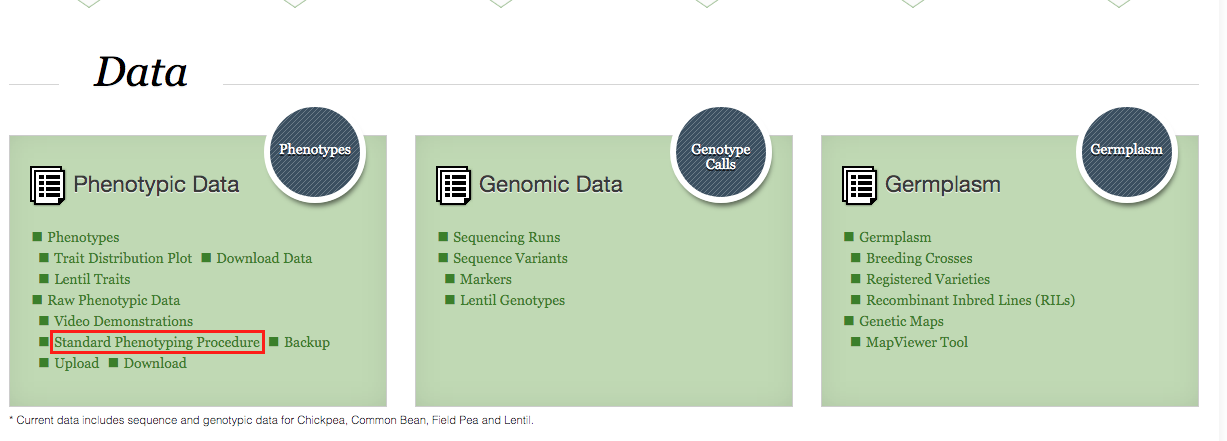
At the end of the season, you can download your data with an R-friendly header from KnowPulse.
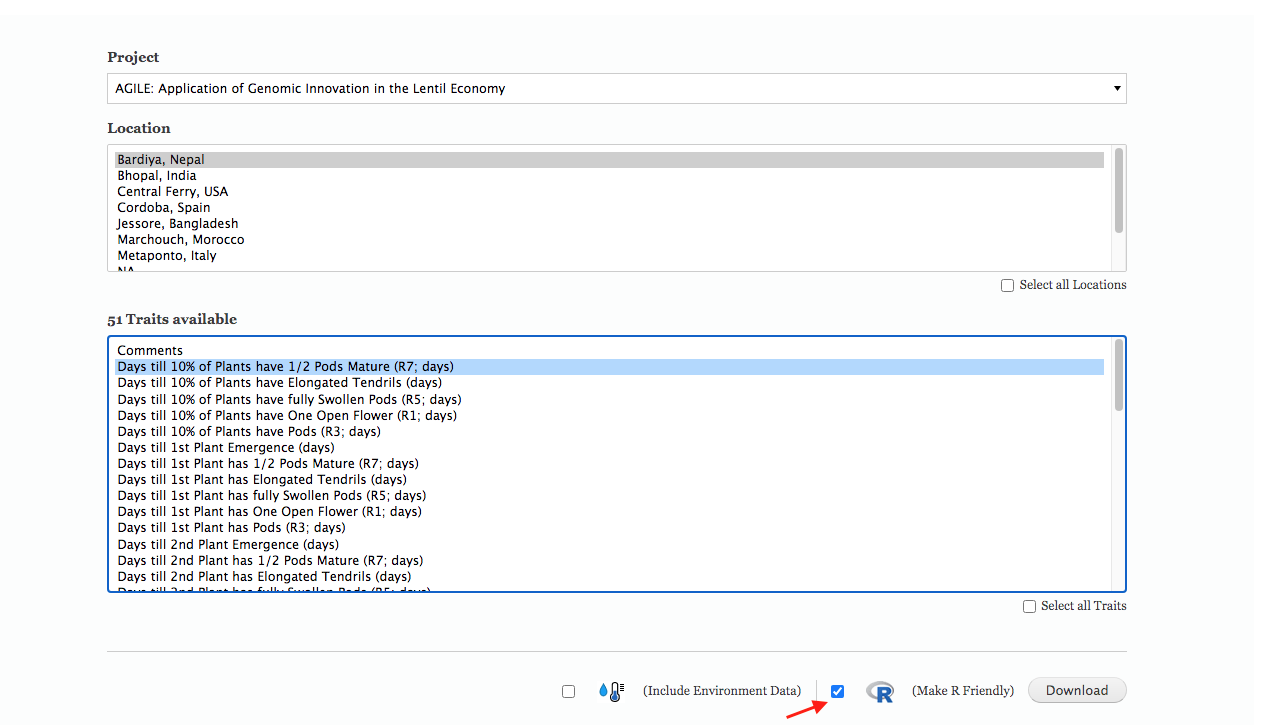
Key Points
Make sure you download and use the standard data collection template for your data.
Remember to backup your data with KnowPulse regularly during the growing season.
Download your data files with an R-friendly header.