Searching for a Germplasm
Overview
Teaching: 5 min
Exercises: 5 minQuestions
How to search for a specific lentil cross on KnowPulse?
Objectives
Providing a step by step demonstration on how to use germplasm search on KnowPulse.
Germplasm Search—Lentil Breeding Scenario
When you land on the KnowPulse, right-click on Germplasm on the top banner, it brings you to the data section.
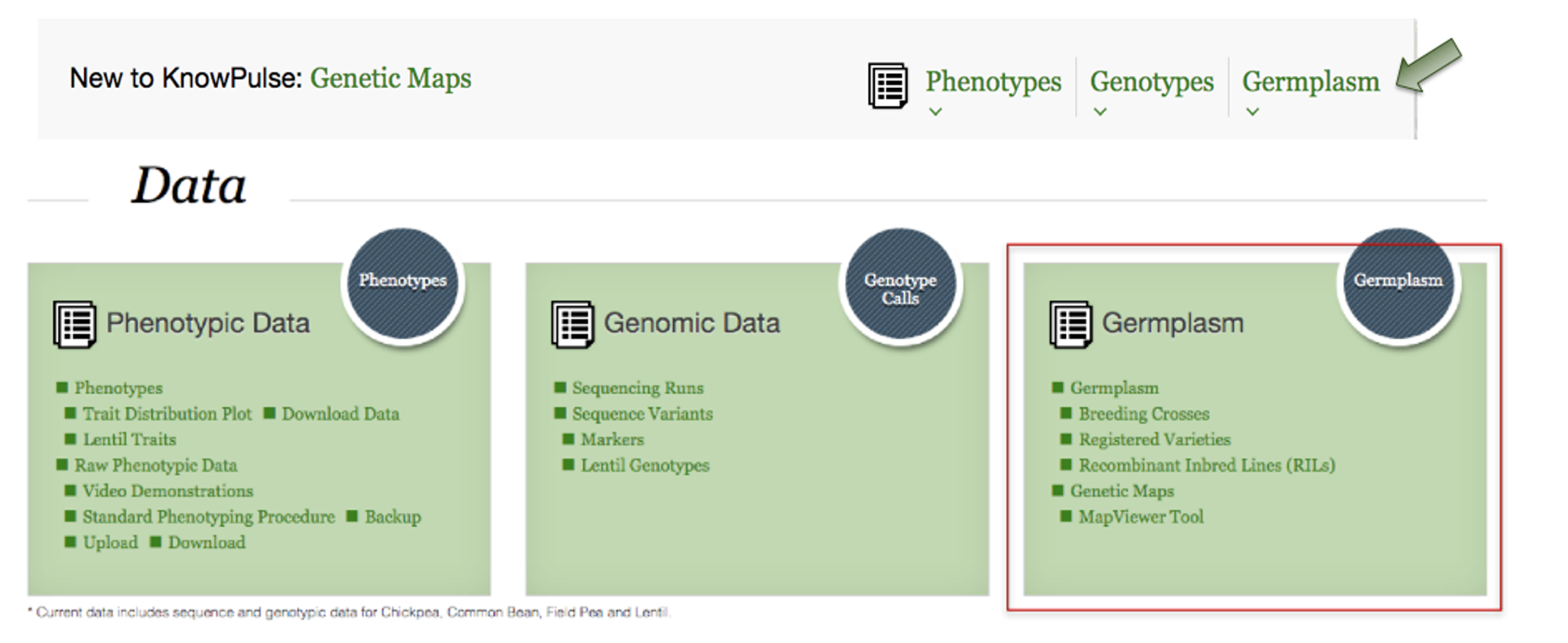
So simply, you go to the germplasm search and click on the image of the targeted crop, then the genus will be filled by default. Here, I am using Lens culinaris to walk you through. You are encouraged to choose the species name specifically to narrow down the results. Also, there is a category drop down to select which category the germplasm belongs to. The more information you put in, the easier it is to find the individual you are looking for.
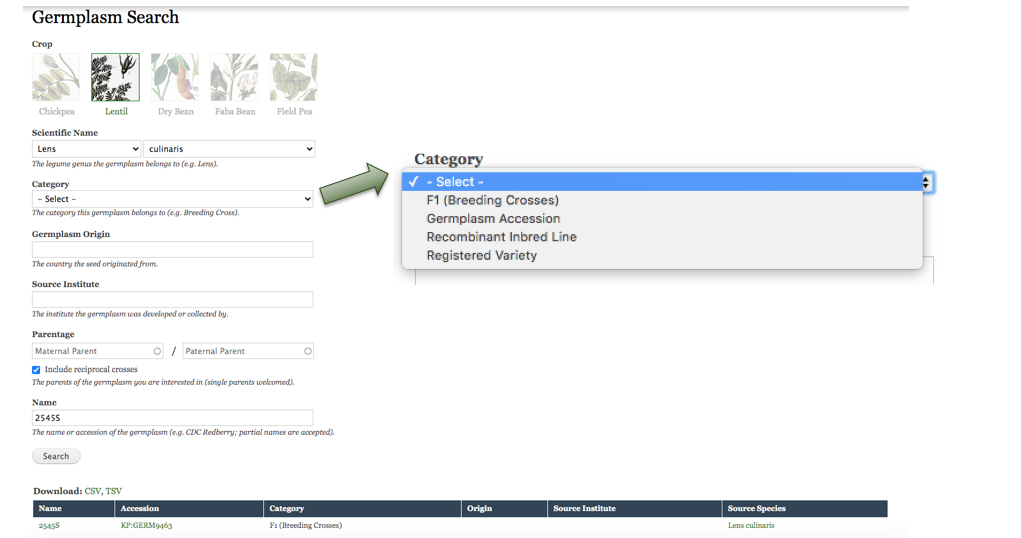
Key Points
Log in KnowPulse with your user account before searching.
Click on the crop image before the germplasm search.